Project Overview
An automated image processing system developed for the Department of Plant and Agroecosystem Sciences at UW-Madison to analyze corn kernel characteristics. This tool processes images of corn kernels to automatically:
- Count individual kernels
- Locate kernel centroids
- Detect kernel apexes
- Classify kernel types (red or white crowned)
Background
Agricultural research often requires precise measurement of kernel characteristics across large sample sizes. Manual analysis is time-consuming and can introduce human error. This automated system provides consistent, rapid analysis of corn kernel images to support research in plant genetics and crop development.
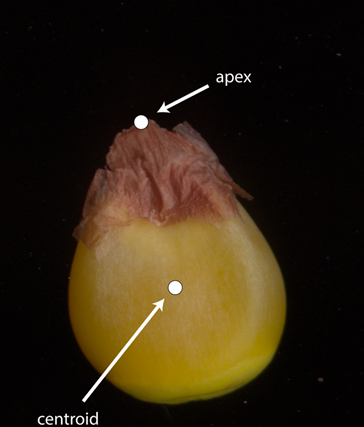
Diagram showing key features to detect: the centroid (center of mass) and apex (pointed end) of each kernel
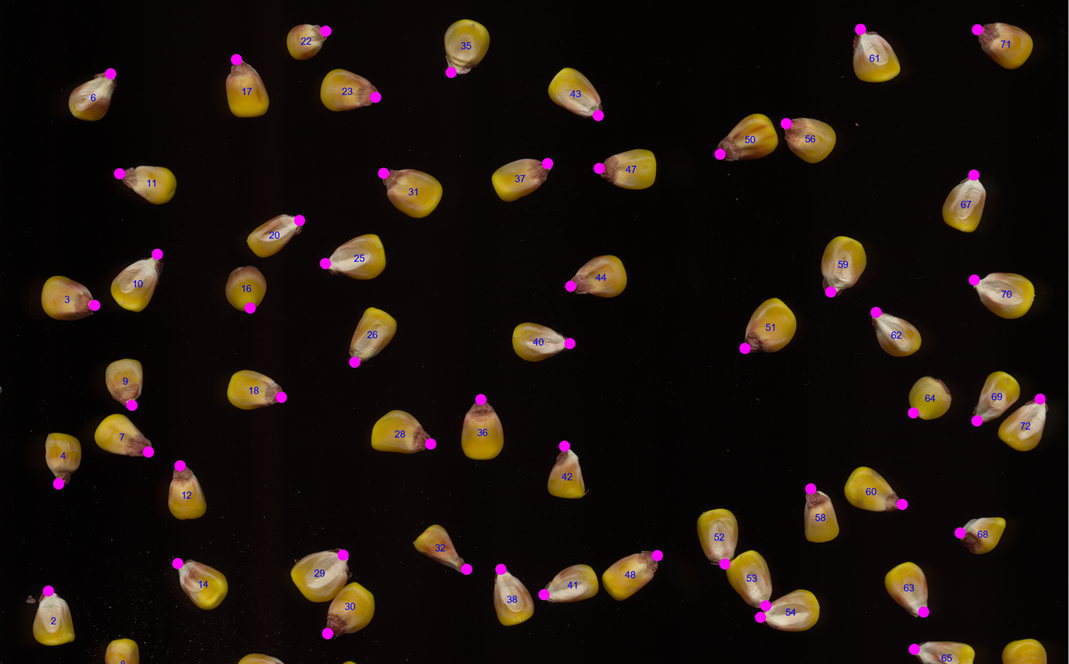
Example of the ground truth for one sample showing kernel count, centroid and apex locations
The system not only detects these geometric features but also classifies kernels based on their crown type - either red-crowned or white-crowned:


Examples of red-crowned (left) and white-crowned (right) kernels
These measurements and classifications are crucial for:
- Tracking kernel development and morphology
- Analyzing genetic traits across different corn varieties
- Supporting large-scale agricultural research studies
Results & Performance
| Metric | Value | Class Rank |
|---|---|---|
| Kernel Counting Error Rate | 1.4% | 19th |
| Avg Centroid Detection Error | 3.13 pixels | 6th |
| Avg Apex Detection Error | 15.21 pixels | 2nd |
| Classification Error Rate | 5.4% | 15th |
| Final Score | 94.4/100 | - |
Methodology
1. Kernel Detection & Counting
The system uses a multi-step image processing pipeline:
- Image preprocessing with Wiener filtering and binarization
- Morphological operations to separate connected kernels
- Component analysis for kernel counting
Key steps:
binImg = Binarize[img];
filteredImg = WienerFilter[binImg, 100];
fillImg = FillingTransform[filteredImg];
erodeImg = Opening[fillImg, DiskMatrix[20]];
2. Feature Extraction
Centroid Detection
- Uses component measurements to find center of mass
- Achieves accuracy within 3.13 pixels on average
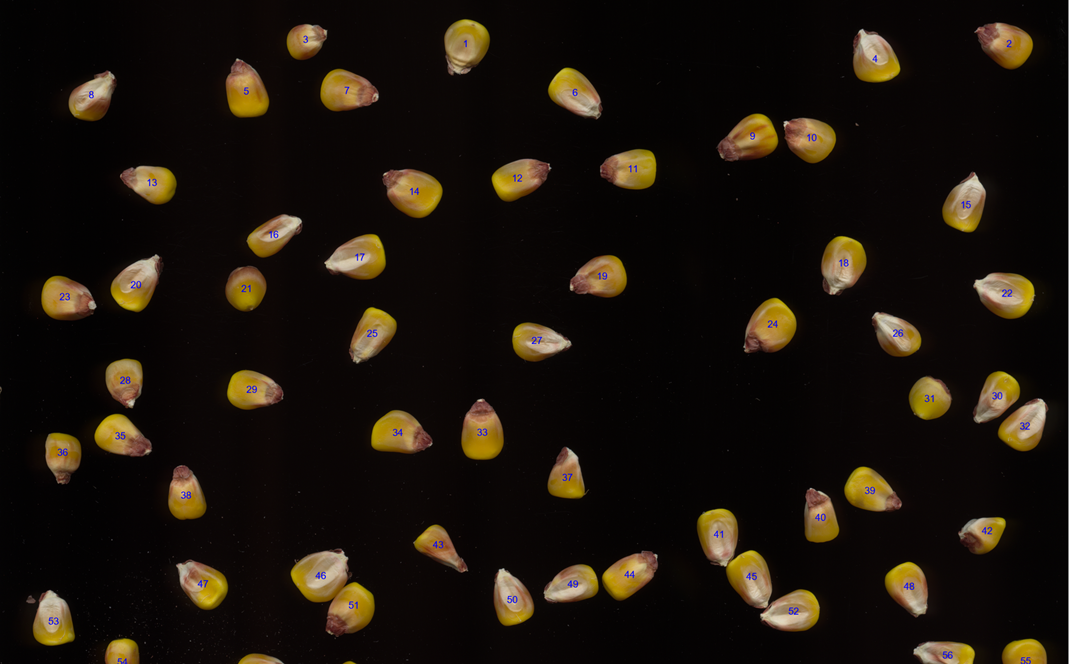
Apex Detection
- Identifies the furthest point from centroid using convex hull analysis
- Average error of 15.21 pixels
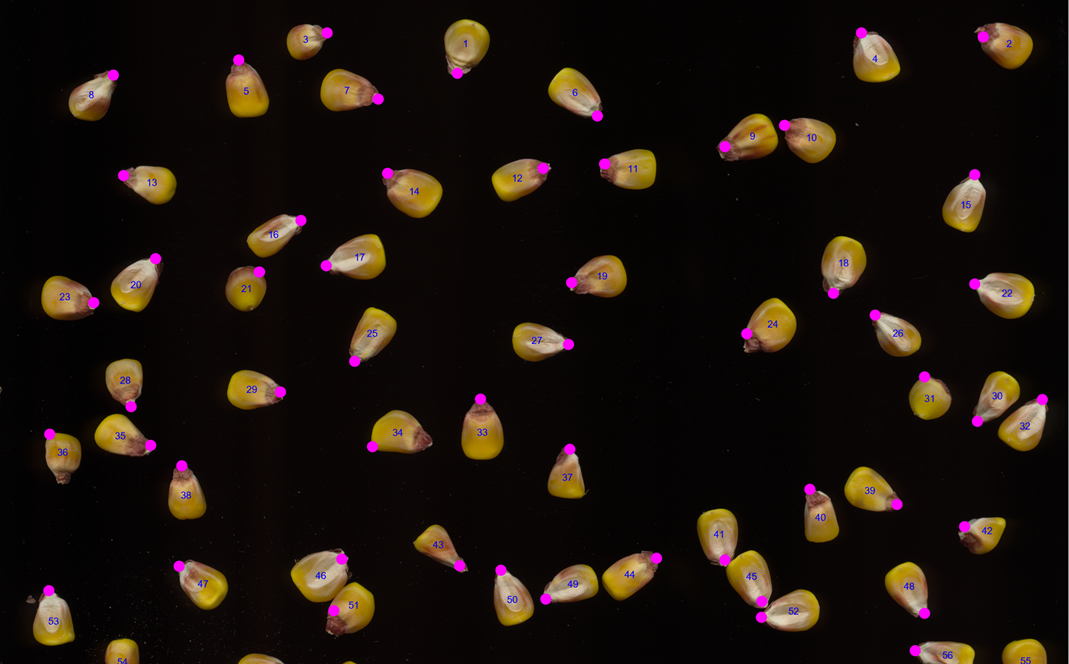
3. Kernel Classification
The system classifies kernels into red or white crowned categories:


Classification process:
- Template matching against reference kernels
- Color channel analysis
- Distance-based classification
Results visualization:

Code
Check out the GitHub repository for the complete code and documentation.